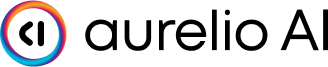Overview
TheFunctionSchema class is designed to consume Python functions and generate schemas that are compatible with different LLM providers (OpenAI, Ollama, LiteLLM, etc.). It automatically extracts:
- Function name
- Function description (from docstring)
- Function signature
- Return type
- Parameters (including types, defaults, and required status)
Basic Usage
Here’s a simple example of how to use the function schema functionality:Schema Structure
The generated schema follows a standardized format:Parameter Types
The schema automatically maps Python types to LLM-compatible types:int→numberfloat→numberstr→stringbool→boolean- Other types →
object
Working with Multiple Functions
You can generate schemas for multiple functions at once using theget_schemas utility:
Pydantic Model Support
The function schema functionality also supports generating schemas from Pydantic models:Best Practices
- Documentation: Always include docstrings for your functions. The schema generator will use these as descriptions.
- Type Hints: Use type hints for all parameters and return values to ensure proper type mapping.
- Default Values: Consider using default values for optional parameters.
- Required Parameters: Parameters without default values are automatically marked as required.
Integration with LLM Providers
The generated schemas are compatible with major LLM interfaces such as OpenAI, LiteLLM, Ollama, and others. Most providers use the same schema format which can be generated withto_dict.