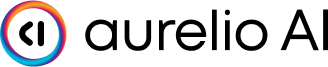SemanticRouter class is the main class in the semantic router package. It contains the routes and allows us to interact with the underlying index. Both the SemanticRouter and the various index classes support synchronization strategies that allow us to synchronize the routes and utterances in the layer with the underlying index.
This functionality becomes increasingly important when using the semantic router in a distributed environment. For example, when using one of the remote instances, such as PineconeIndex or QdrantIndex. Deciding the correct synchronization strategy for these remote indexes will save application time and reduce the risk of errors.
Semantic router supports several synchronization strategies. Those strategies are:
-
error: Raise an error if local and remote are not synchronized. -
remote: Take remote as the source of truth and update local to align. -
local: Take local as the source of truth and update remote to align. -
merge-force-local: Merge both local and remote keeping local as the priority. Remote utterances are only merged into local if a matching route for the utterance is found in local, all other route-utterances are dropped. Where a route exists in both local and remote, but each contains differentfunction_schemaormetadatainformation, the local version takes priority and localfunction_schemasandmetadatais propagated to all remote utterances belonging to the given route. -
merge-force-remote: Merge both local and remote keeping remote as the priority. Local utterances are only merged into remote if a matching route for the utterance is found in the remote, all other route-utterances are dropped. Where a route exists in both local and remote, but each contains differentfunction_schemaormetadatainformation, the remote version takes priority and remotefunction_schemasandmetadataare propagated to all local routes. -
merge: Merge both local and remote, merging also local and remote utterances when a route with same route name is present both locally and remotely. If a route exists in both local and remote but contains differentfunction_schemasormetadatainformation, the local version takes priority and localfunction_schemasandmetadataare propagated to all remote routes.
SemanticRouter object via the auto_sync parameter. The second is to trigger synchronization directly via the SemanticRouter.sync method.
Using the auto_sync parameter
The auto_sync parameter is used to specify the synchronization strategy when initializing the SemanticRouter object. Depending on the chosen strategy, the SemanticRouter object will automatically synchronize with the defined index. As this happens on initialization, this will often increase the initialization time of the SemanticRouter object.
Let’s see an example of auto_sync in action.
sr.is_synced() to confirm that our local and remote instances are synchronized.
Checking for Synchronization
To verify whether the local and remote instances are synchronized, you can use theSemanticRouter.is_synced method. This method checks if the routes, utterances, and associated metadata in the local instance match those stored in the remote index.
The is_synced method works in two steps. The first is our fast sync check. The fast check creates a hash of our local route layer which is constructed from:
encoder_typeandencoder_nameroutenamesrouteutterancesroutedescriptionroutefunction schemas (if any)routellm (if any)routescore thresholdroutemetadata (if any)
True. If the hashes do not match, we need to perform a slow sync check.
The slow sync check works by creating a LayerConfig object from the remote index and then comparing this to our local LayerConfig object. If the two objects match, we know that the local and remote instances are synchronized and we can return True. If the two objects do not match, we must investigate and decide how to synchronize the two instances.
To quickly sync the local and remote instances we can use the SemanticRouter.sync method. This method is equivalent to the auto_sync strategy specified when initializing the SemanticRouter object. So, if we assume our local SemanticRouter object contains the ground truth routes, we would use the local strategy to copy our local routes to the remote instance.
sr.is_synced(), which should now return True.
Investigating Synchronization Differences
We may often need to further investigate and understand why our local and remote instances have become desynchronized. The first step in further investigation and resolution of synchronization differences is to see the differences. We can get a readable diff using theSemanticRouter.get_utterance_diff method.
UtteranceDiff object. This object will contain the differences between the remote and local utterances. We can then use this object to decide how to synchronize the two instances. To initialize the UtteranceDiff object we need to get our local and remote utterances.
UtteranceDiff objects include all diff information inside the diff attribute (which is a list of Utterance objects). Each of our Utterance objects inside UtteranceDiff.diff now contain a populated diff_tag attribute, where:
diff_tag='+'indicates the utterance exists in the remote instance only.diff_tag='-'indicates the utterance exists in the local instance only.diff_tag=' 'indicates the utterance exists in both the local and remote instances.
UtteranceDiff object we can get all utterances with each diff tag like so:
SemanticRouter._execute_sync_strategy method:
sr.is_synced():
True we are now synchronized!