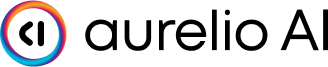Configuration
This guide covers various configuration options available in semantic-router.Logging Configuration
Semantic-router uses Python’s logging module for debugging and monitoring. You can control the verbosity of logs using environment variables.Setting Log Levels
You can configure the log level in two ways:-
Using the semantic-router specific variable (recommended):
-
Using the general LOG_LEVEL variable:
SEMANTIC_ROUTER_LOG_LEVEL first, then falls back to LOG_LEVEL. If neither is set, it defaults to INFO.
Available Log Levels
DEBUG: Detailed information for diagnosing problemsINFO: General informational messages (default)WARNING: Warning messages for potentially problematic situationsERROR: Error messages for serious problemsCRITICAL: Critical messages for very serious errors
Example Usage
- Debugging encoder or index issues
- Monitoring route matching decisions
- Troubleshooting performance problems
- Understanding the library’s internal behavior