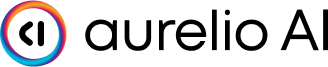Full Example
Define Route
First let’s create a list of routes:Test Route
Save To JSON
To save our semantic router we call theto_json method:
Loading from JSON
We can view the router file we just saved to see what information is stored.from_json method.
SemanticRouter object: